
Earlier, in the post, https://blog.redchamps.com/magento-2-how-to-create-a-coupon-for-new-customers-only.html, we got to know about the process when you want to create coupons for your new customers. Here we will tell you about when you want to create coupons for a specific customer.
When your existing customers are happy, you will always flourish. Happy customers always spread words of joy. As it is said, “Word of mouth is very powerful”.
To create coupons for specific customers, you will just need to do the following:
- While creating coupon code, you will need to mention the condition to be applied to the coupon. Here you will need to mention the customer’s email for the condition, “Customer Email is”, to whom you want to provide the coupon. This will let the coupon be applied only to the orders placed through that email id.
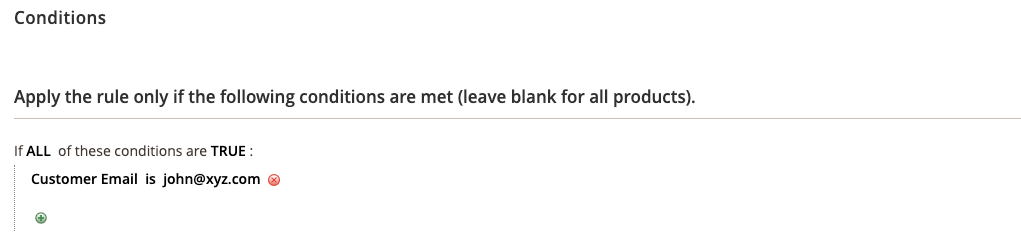
- Here you can also mention the email id of the customers whom you don’t want to use the particular coupon. See image below for the reference:
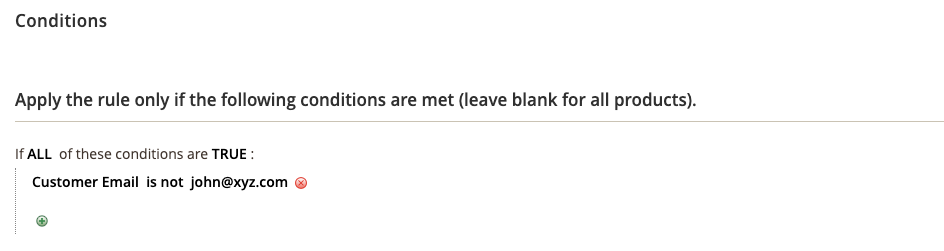
With these features, you will enable your selected customers to use the coupon. And can also select the customers who can not use the coupon.
Again, for these features, you will need to have the extension which we provide at the best cost.
If you want to know more about this extension, please go through the below link (Obviously, you can buy it here): https://redchamps.com/extended-cart-rule-conditions-magento-2-extension.html
And here you will get to know more about its working [It is the user guide 🙂 ]: http://docs.redchamps.com/extension/user-guide/extended-cart-rule-conditions/#/