
In this blog, we will try to provide you with a solution to allowing product backorders functionality to only specific customer groups.
If your product is out of stock, your business gets affected. This might let you lose some of your existing and prestige customers. For any business, losing customers is like a nightmare.
The best solution to prevent yourself from this nightmare is allowing customers to backorder. This means that the customer can still order the product (which is out of stock) and the product will be shipped when it is back in stock. The customer will also be notified of the same.
Now it is up to you (Store owner) whom you want to let use this (placing backorder) feature. This means either all of your customers can use it or some privileged ones (like wholesalers, retailers, etc.).
The native Magento setup allows you to enable backorder at the product level. This means it will allow all the customers to backorder the product. So, for allowing specific customer groups to place a backorder, you could use our Magento extension named “Backorders By Customer Group”. It is available at below links
Magento 1: https://redchamps.com/backorders-by-customer-group-magento-1-extension.html
Magento 2: https://redchamps.com/backorders-by-customer-group-magento-2-extension.html
After installing this extension, you will see options like shown in the below image under admin path Store > Configuration > RedChamps > Backorders By Customer Group. You can choose customer groups from these settings to which you want to restrict product backorders functionality.
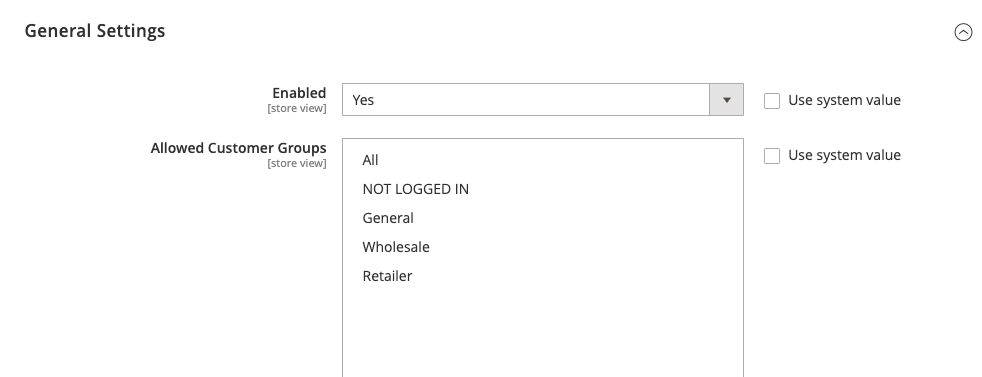
Also, if you want to know more about the extension’s working, please see the link for its User Guide: https://docs.redchamps.com/extension/user-guide/backorders-by-customer-group/#/